Scala on Android
Mateusz Kubuszok > Scalac
Agenda
- raw Scala and Android
- different flavors of UI development
- functional programming on Android
Scala and Android
Gotchas
- Android -> kind of Java 7 -> Scala 2.11.8 max
- virtually requires proguard and/or multidex
- proguard 5.1 doesn't "like" Scala versions prior to 2.11.5
Gradle - less invasive approach
Gradle
- IntelliJ support for WYSIWYG
- all normal tutorials and docs could be easily applied
- no Scala formatters, coverage etc
gradle-android-scala-plugin
build.gradle
buildscript {
dependencies {
classpath "com.android.tools.build:gradle:1.3.1"
classpath "jp.leafytree.gradle:gradle-android-scala-plugin:1.4"
}
}apply plugin: "com.android.application"
apply plugin: "jp.leafytree.android-scala"dependencies {
compile "org.scala-lang:scala-library:2.11.7"
}gradle-android-scala-plugin
- existed since 2014
- supports Scala 2.10.5 and 2.11.7
- no support for Scala compiler plugins
- requires manual config of multidex and/or proguard
- last update 5 months ago
SBT - complete Scala experience
sbt-android
project/plugins.sbt
addSbtPlugin("org.scala-android" % "sbt-android" % "1.6.15")build.sbt
androidBuild
platformTarget := "android-21"sbt-android
- existed since 2012
- allows to use any Scala version (though 2.11.5 min would be best)
- requires manual config of multidex and/or proguard
- last update few days ago
sbt-android-gradle
- imports all settings from Gradle project into SBT
- we could maintaining project in Gradle and then reflect changes to SBT
- we can migrate Gradle to SBT and then remove Gradle build
- changes made manually would not be maintained so we would have to reapply
Different flavors of UI development
Ol' good XML/Java
<LinearLayout xmlns:android="http://schemas.android.com/apk/res/android"
android:orientation="vertical" android:layout_width="match_parent"
android:layout_height="wrap_content" android:padding="20dip">
<TextView android:layout_width="match_parent" android:text="ID"
android:id="@+id/userid" android:layout_height="wrap_content" />
<EditText android:layout_width="match_parent"
android:layout_height="wrap_content" android:id="@+id/userId" />
<Button android:layout_width="match_parent"
android:layout_height="wrap_content" android:id="@+id/signin"
android:text="Sign in"/>
</LinearLayout>Ol' good XML/Java
EditText userId = (EditText)findByViewId(R.id.userid);
Button signin = (Button)findByViewId(R.id.signin);
signin.setOnClickListener(new View.OnClickListener() {
public void onClick(View v) {
signin(userId.getText());
}
});Ol' good XML/Java
- all tools support them
- documentation is using them, so no need to translating concepts into sth else
- verbose
Scaloid
new SVerticalLayout {
STextView("ID")
val userId = SEditText()
SButton("Sign in", signin(userId.text))
}.padding(20 dip)Scaloid
- less verbosity
- uses Scala features to create DSL
- has online converted from XML to Scaloid (for supported features)
- wraps everything in new classes/traits - it is hard to mix Scaloid with Java code
- some methods run on an UI thread
- no support for some newer SDK features (e.g.
android.support.v4.widget.DrawerLayout) - last update 2 months ago
Macroid
var userId = slot[EditText]
l[VerticalLinearLayout](
w[TextView] <~ text("ID"),
w[EditText] <~ wire(userId),
w[Button] <~ text("Sign in") <~ On.click(signin(userId.get.getText))
) ~> padding(all = 20 dp)Macroid
- maintained by 47deg
- as little verbosity as with Scaloid
- works with all Android components
- really nice support for async - UI actions as IO monad (unfortunately they don't work with for-comprehension)
- thread safety (as opposed to vanilla Android SDK)
- last update 3 months ago
Macroid
val action: Ui[Button] =
(startButton <~ disable) ~
(stopButton <~ enable)
import macroid.FullDsl._
runUi(action)Protify
demo from Protify's pageFunctional programming on Android
Android
- stateful API
- allows and uses nulls
- imposes flow of data and way of handling actions
- many libraries use globals
Slick
- version 2 works
- SQLite driver
- see: github.com/pulsation/slick-android-example
Scalaz and Cats
- :)
Mutability and statefulness
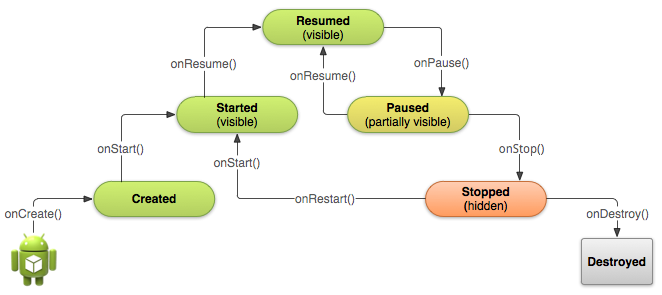
Mutability and statefulness
- purely functional programming virtually impossible
- nothing prevent us from creating an abstraction layer
Summary
- Scala is an option
- UI can be developed in several ways
- our favorite libraries works
- Android SDK sucks
Useful sources
- Scala-Android - scala-android.org
- Scala on Android - scala-on-android.taig.io
- Android Documentation - developer.android.com/guide
- Scaloid - github.com/pocorall/scaloid
- Macroid - macroid.github.io
- Protify - github.com/scala-android/sbt-android-protify